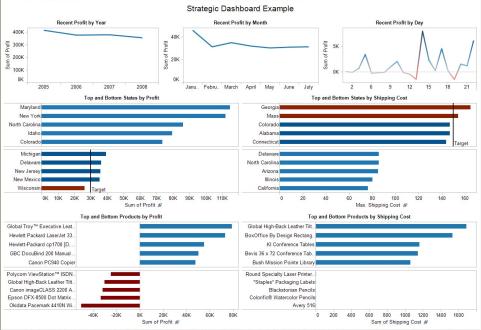|
How to Build Excel DashboardsExcel dashboards can be built in in a few clicks and drag and drops using Tableau - a data visualization tool. Tableau is ideal if you want an easy and fast means of building dashboards. Even if your spreadsheet is not in the right format there is a Excel Add in that will transform your spreadsheet into the right tabular format. Here is an example Tableau dashboard (Click on image to see Full page image)
You can link data from other data systems such as Access, MySQL, SQLServer too. It provides all types of Dashboard as outlined in the 'What is a Business dashboard' page. You can even distribute copies of your Dashboards using the Free Tableau reader as well as using the Tableau Server to provide interactive web pages of your dashboards. For more details on Tableau, complete the following form Go to Top of 'How to Build Excel Dashboards' page |